Thank you for joining our speaker cohort!
This dashboard is designed to quickly give you the information you need to rock your presentation at PLACES 2024. Use the following buttons to quickly navigate this page.
For additional questions or concerns, please contact Lydia Felty, Main Street Specialist.

Key Dates
Summer 2024: Coaching Sessions
We’re excited to provide session coaches for all conference presenters this year. You’ll be matched with a coach from our conference team, who you’ll meet with once or twice during summer and early fall to refine your learning objectives, alignment with conference goals, and audience engagement — and anything else you may find helpful!
June 30, 2024: All Speakers Registered
To redeem your complimentary conference registration, first select “Speaker” as your Attendee Type on the registration page. After you have shared your information and selected any additional events you’d like to join, use promo code INSPIRE at checkout (in the “Subtotal” section). Note: This discount does not include any add-ons (Main Street Building Blocks, mobile tours, or Excellence on Main).
October 9, 2024: Slides Due
Presenters are required to share their slides with us at least one week before the conference. All presenters must use PowerPoint this year, in order to take advantage of its built-in subtitles feature as we work toward making this conference more accessible to all. The template’s cover slide provides further instruction on how to use it. We also recommend checking out these best practices on how to make your presentation accessible. We will share the PDF versions with attendees after the conference.
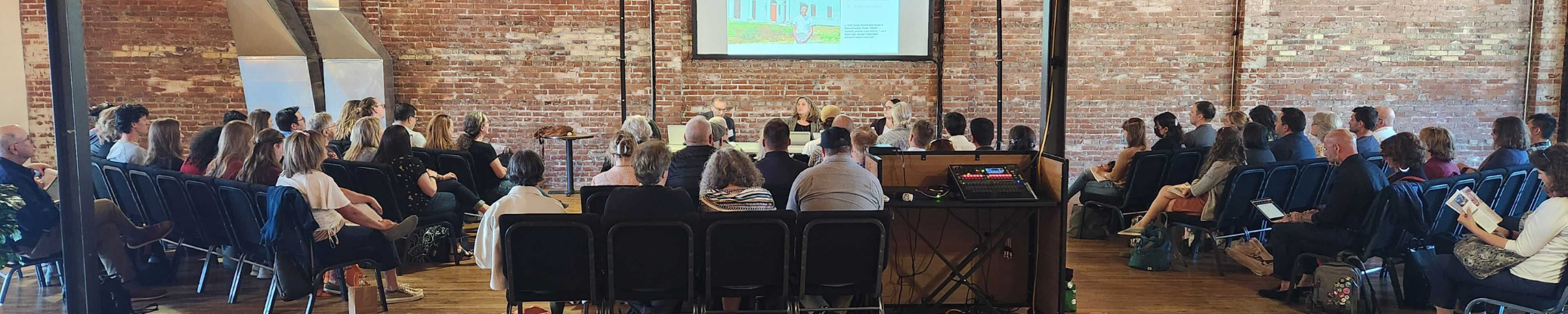
What to Expect Day-Of
The Venue
The Marcus Whitman: All sessions will be hosted at the Marcus Whitman Hotel centrally located in Downtown Walla Walla. You can learn more about their space and physical accessibility here. (Individual room assignments to come!)
The People
Room Monitors: Each session room will be staffed by a room monitor, a WTHP staff member or PLACES volunteer. The room monitor’s job is to introduce your session and provide support during your presentation. They’ll be keeping an eye on the time, helping with crowd control, and troubleshooting A/V.
The Set-Up
All rooms will be set up in classroom/theater-style seating. You’re welcome to rearrange the chairs, but please do ensure they’re back in classroom/theater seating when you wrap up your presentation. Speakers will have a podium, and we’ll have a table with chairs for panels or sessions with multiple speakers.
The Equipment
Microphones: Each room will have 1 wired microphone and 2 wireless microphones. Speakers are required to use the microphone during their presentation (yes, even if you have a loud voice!) During the Q&A portion, room monitors will bring a wireless microphone around to those with questions. Please encourage attendees to wait for the mic to ask their questions or, if not possible, repeat the question for those who may not have heard it.
Projector and screen: Every room will have a projector and screen, as well as a slide advancer. The room monitor will provide support on this A/V component.
Laptop: Every room will have a laptop with WiFi access, onto which your PowerPoint presentation will be loaded and ready to go. The Room Monitor will provide support on this A/V component.
Videos: Each room will be equipped for showing videos with audio. If you would like to include a video in your presentation, please embed it in your PowerPoint.

Tips for Presenting at PLACES 2024
Whether you’ve been presenting at our conference since 2013 or this is your first year speaking at PLACES, please read our tips and tricks for presenting below. This will ensure we are all on the same page day-of!
Tangible Takeaways
- Keep Learning Objectives in Mind: In your session proposal, you outlined several goals for your attendees—keep these front of mind while putting together your content to ensure the best learning experience for your attendees.
- Conclude with Key Takeaways: Summarize your presentation with tangible, actionable takeaways or suggestions for attendees seeking to produce a similar project, program, or partnership.
Clear Communication
- Avoid Jargon: Because our audience’s professional backgrounds is so diverse, remember to use language that is accessible to all attendees.
- Use the Mic: Speakers are required to use the microphone during their presentation. During the Q&A portion, please wait for the room monitor to hand out the microphone to question askers.
Time Management
- Arrive Early: We recommend getting to your room early so you have time to meet your room monitor and test the equipment in the room.
- Stick to the Schedule: Be mindful of the allotted time for your presentation and ensure you cover all key points within that timeframe.
- Leave Time for Q&A: Remember to allocate a portion of your time for questions from the audience.
Community Norms
- This year we are introducing community norms to in an effort to create a welcoming space for our audience to gather and learn in. We are presently finalizing that page, but we encourage you to check back to review our community norms in early fall.



